
I've been playing with a Motorola Canopy wireless broadband system and I'm going to share some of the info I've found.
These are some pictures taken by people on the Motorola Mailing list hosted by www.part-15.org.
Click on a the image for a larger picture.
A typical cluster. Just 4 Access Points (AP) pointing in the directions of the customers.
Picture by Neil Goll
A roof top mounting. There
is a cluster manager mounted on the frame under the AP on the left.
There is a cone shapped GPS antenna mounted on the frame on the
right.
Picture by Neil Goll
The mouning on top of a roof. The AP units are on the left and
the other two units on the right are short distance Point to Point Back Haul (BH) Units.
Picture by Neil Goll
A Canopy Access Point on a Motorola supplied mounting bracket. The Subscriber units are the same size and a this setup could be used for a home subscriber unit. The mounting clamp rotates 360 degrees for easy mounting any direction.
Picture by Brian E. Magnuson
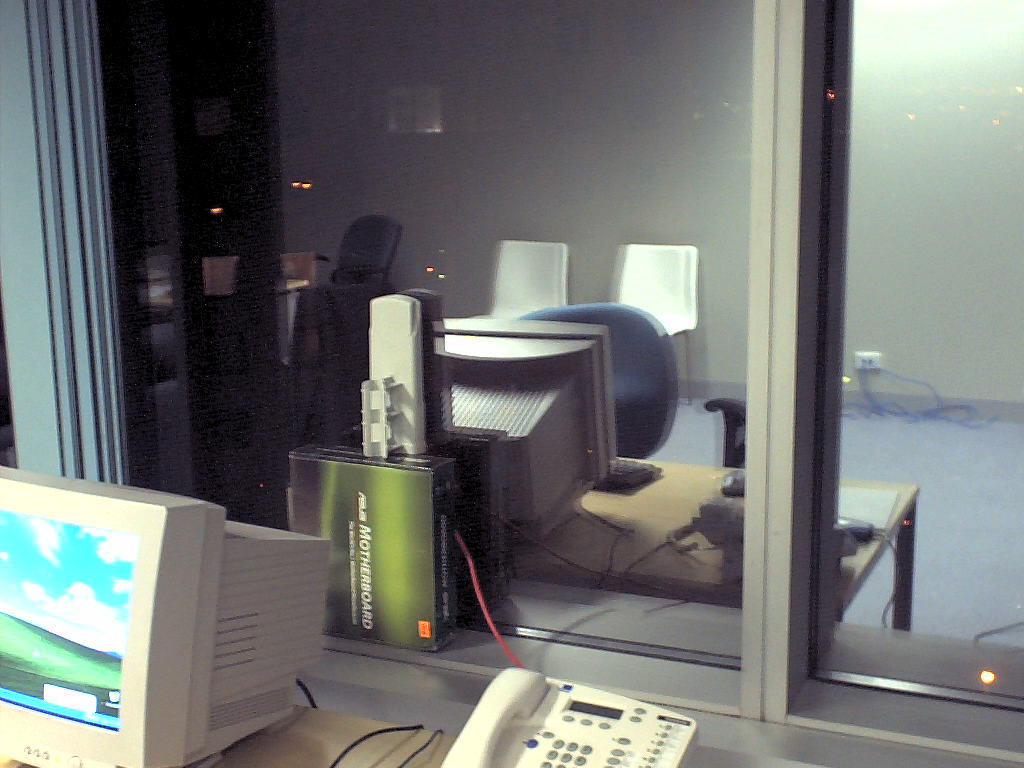 My test AP looking out the window. Its about as long as a motherboard box for a ATX sized main board.
Picture by thogard
My test AP looking out the window. Its about as long as a motherboard box for a ATX sized main board.
Picture by thogard
 My test SU mounted to the rain gutter of my house. This was the 1st
place I tried and it needs to be higher.
Picture by thogard
My test SU mounted to the rain gutter of my house. This was the 1st
place I tried and it needs to be higher.
Picture by thogard
| Back to Tim's Homepage | Back to current subject | Related Links | thogard@abnormal.com |
| This page was last updated Saturday, 02-Nov-2002 23:55:44 UTC | Copyright 2000-2020 | thogard™ is a trademark of Tim Hogard | |